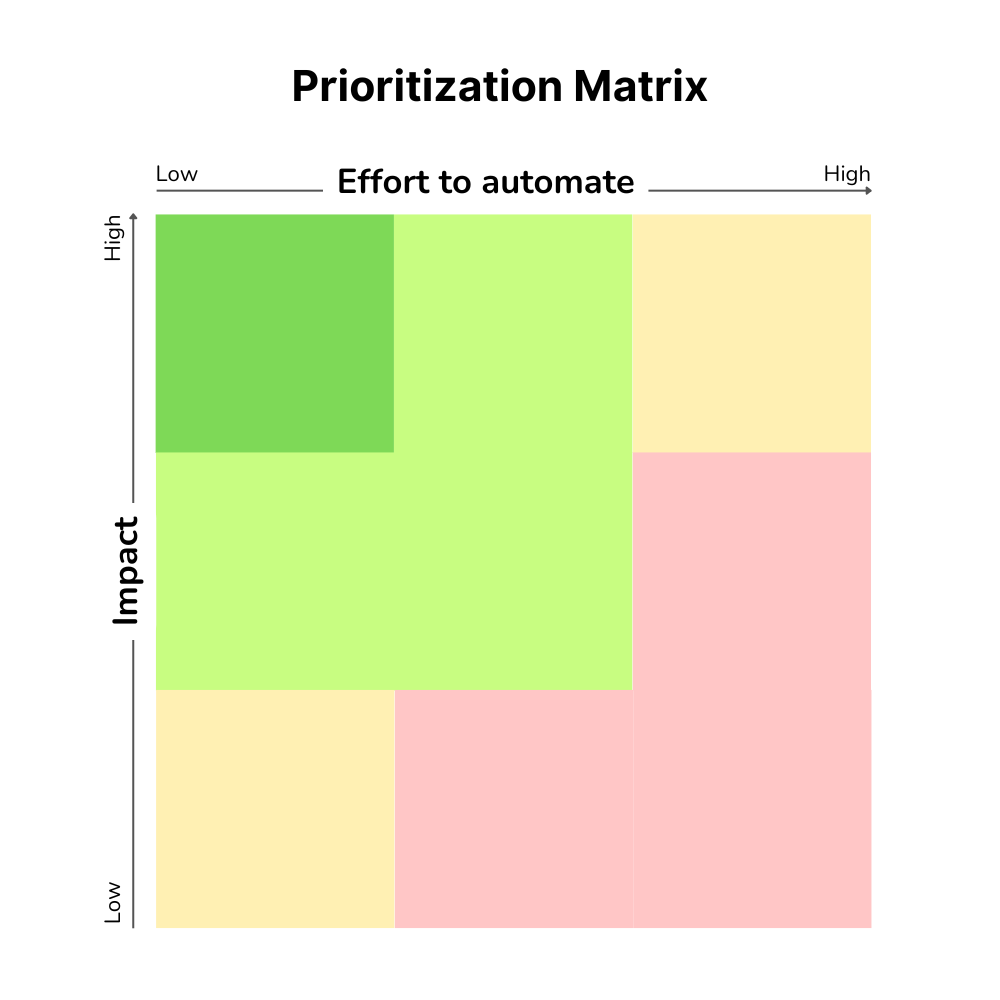Supercharge Your Workday: Automation Strategies for Nocode Professionals in 2025
Contents
In 2025, we are well into the era of technology. Automation is freeing workers from repetitive tasks, allowing them to focus on creative problem-solving and strategic decision-making. By reducing menial work, employees can reclaim their time and productivity without sacrificing professional effectiveness.
Creating space to exercise strategic decision-making helps professionals maximize their expertise and deliver greater organizational value. And in the current competitive landscape, combining the best of humans and technology is a strategy that can put you ahead of the pack. By leveraging no-code tools, professionals can now easily automate tasks, enhance productivity, and create more value for their organizations—without requiring advanced technical skills. These tools lower barriers to entry, reduce adoption costs, and accelerate efficiency.
So what are some ways professionals can automate their work in 2025? Read on to find out!
A Primer on Identifying Automation Opportunities
The key to streamlining your workflow is correctly identifying the tasks that benefit the most from automation. Poorly chosen automation can waste time, increase costs, and complicate processes.
Start identifying opportunities by conducting a personal productivity audit. The basic way to do this is:
- Measure : Track the exact time spent on repetitive tasks
- Evaluate : Determine the potential ROI from automation
- Implement : Choose the appropriate tools and set up a solution
During the evaluation process, you’ll have to consider factors like prices of tools, ease of integration with existing workflow, and security if sensitive data is involved. There are often several ways to build an automation solution. You might have to compare a few solutions and how well they fit into your existing workflow.
The Prioritization Matrix
A great way to hone in on the best candidates for automation is using a prioritization matrix. This can help you decide whether a process is worth the investment of setting up a workflow. Plot potential tasks into the following matrix:
Focus on low-effort, high-impact tasks as immediate opportunities. Consider high-effort, high-impact tasks as strategic long-term investments, and avoid high-effort, low-impact tasks altogether.
The best candidates for automation are usually repetitive tasks like simple data entry, scheduling, and routine communication. These are opportunities to reduce manual labor, minimize human error, and free up professionals to focus on more strategic, creative work.
5 Automation Strategies to Simplify Your Workday
You can completely transform your automation strategy by focusing on interconnected systems rather than isolated tasks. By linking events and processes you reduce manual effort and mental overhead.
The areas in your workflow that benefit most from automation will vary depending on your needs. But if you’re looking for ideas, the following strategies are a good place to start:
1 - Build Intelligent Content Generation Workflows
Creativity will always play a role in making content, whether it’s for your social media, website, or print. That said, automation can speed up the process and assist in everything from content planning to technical optimization.
Take a look at your content processes and identify the areas where creativity takes a back seat to logical, repetitive work. This might be things like:
- Resizing images for different platforms
- Inserting different copy into a template
- Storing and labeling digital files
- Localizing copy for branded graphics
- Prompting team members for content review
- Scheduling content for publishing
An important thing to remember is to connect content creation tools where possible. Workflow automation platforms like Zapier and Make can help to integrate different apps and trigger events without human intervention.
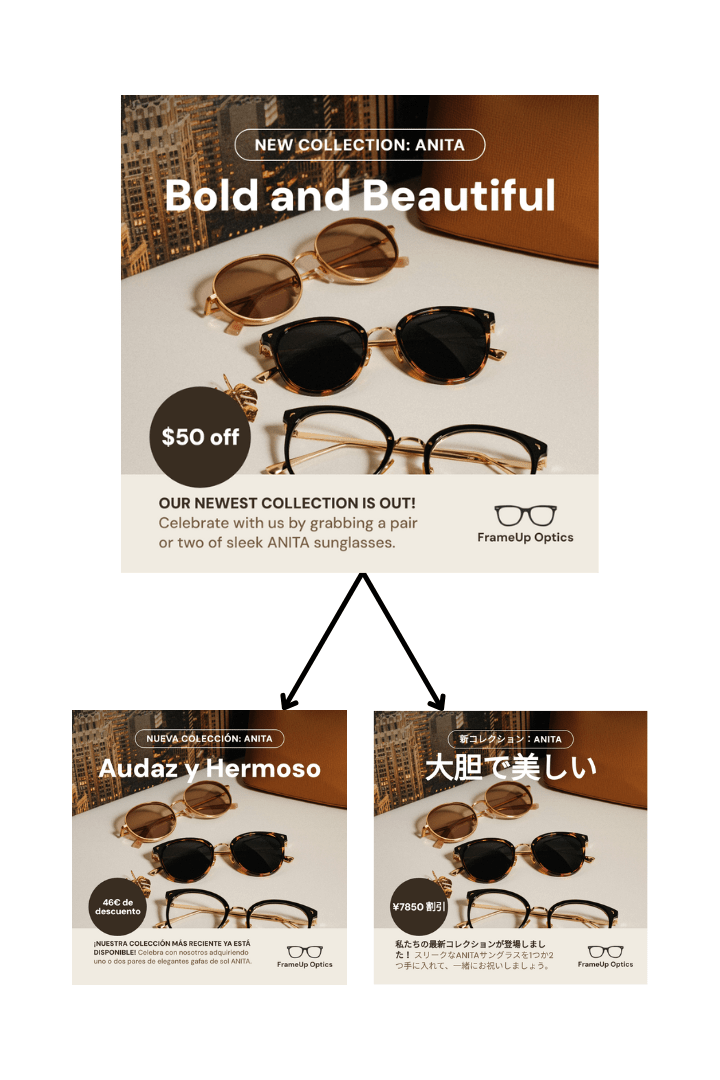
As you approach content creation in a different way, remember that automation is about enhancing creativity, not replacing it.
2 - Simplify Your Communication Processes
Professional communication often involves repetitive, routine messages that can be streamlined through automation. But the automation possibilities go beyond templates.
Simplifying communication can be as easy as setting up Outlook inbox filters or as complex as building sophisticated sorting and routing systems. AI tools can take it a step further than canned responses and enable context-aware email responses. Microsoft’s Copilot and Google’s Gemini assistants can power this right within your email client, and there are also browser extensions and app integrations that provide more customization.
If more of your repetitive communication takes place on other platforms like Slack or Teams, you’re still in luck because these can be integrated with many other apps and even connected to tasks. This allows you to automatically do things like:
- Update team members when a task is completed
- Respond to common customer inquiries quickly
- Provide product shipping information
- Sort messages by priority
By automating these communication tasks, professionals can save time and maintain efficient information flow without manually crafting every message.
3 - Onboard Clients Seamlessly
An effective client onboarding process serves three key purposes: welcoming new clients, providing them with details on how they can best use your products and services, and gathering essential information to best meet their needs.
While personalized, the client onboarding process usually follows a structured customer journey with opportunities for automation. Typical steps might include:
- Establishing expectations
- Exchanging documents and information
- Creating lines of communication
- Briefing internal members
- Following up
Throughout these steps, there are several opportunities for automation. You can consolidate information into a centralized profile with a database like Airtable, automatically send follow-up sequences, and generate dynamic welcome packages at the correct point in time.
By automating routine tasks, your customer success team can focus on building relationships and solving strategic challenges.
4 - Streamline Your Reporting and Analytics
A lot of reporting and analytics tasks can be optimized by automation. Data for website performance, sales performance, financial status, and customer success an be gathered automatically and centralized in one dashboard or interface.
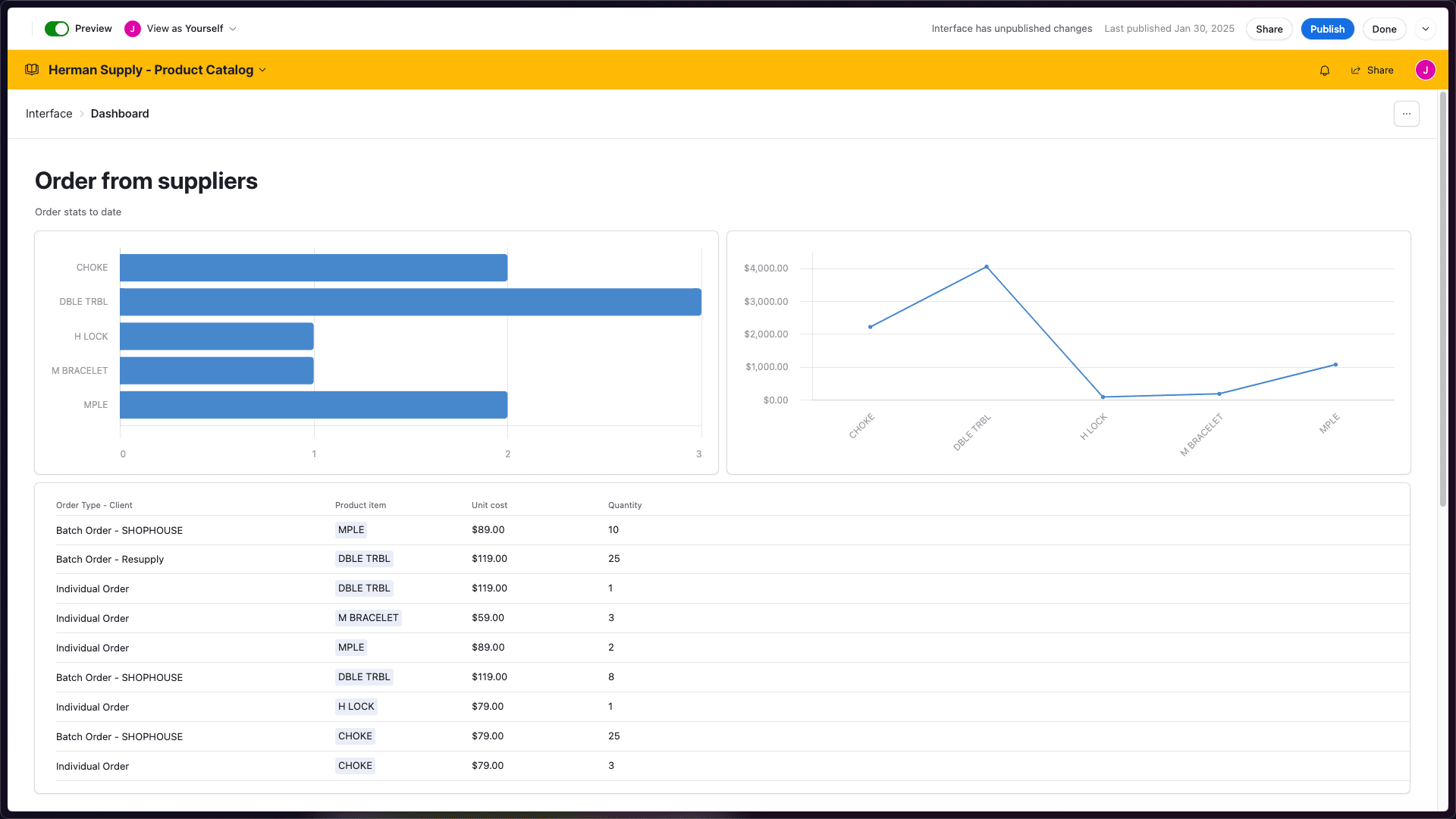
Some key automation strategies for reporting and analytics purposes are:
- Connecting multiple data sources
- Generating reports on a schedule
- Setting up real-time alerts
- Designing a self-updating dashboard or interface
- Using machine learning for predictive insights
This is one of the areas where automation can be an absolute game changer. Very little has to be done in terms of actually collecting the data, so the focus is on presenting information clearly to facilitate quick, informed decisions.
5 - Manage Your Personal Productivity Automatically
Small personal administrative tasks can be automated to free up more time for strategic work. AI assistants can automate routine administrative tasks like scheduling and task prioritization, allowing professionals to focus on strategic work. You can even set up a task that generates and delivers daily to-do lists, streamlining personal productivity.
Some other simple ways to automate your personal productivity are:
- Generating weekly goal wallpapers
- Setting up canned email responses for common inquiries
- Labeling, sorting, and archiving files
- Creating dynamic pricing charts
- Paying recurring bills automatically
- Compiling and delivering expense reports
Personal productivity varies by individual. Some people thrive on consistent, structured processes, while others prefer flexible workflows with readily available tools. The key is finding an approach that consistently enhances your efficiency and makes automation efforts valuable.
Conclusion
Automation is transformative when intentionally integrated into a brand’s processes. Since every use case is unique, it’s important to consider what will ease daily workflows, not increase it.
When making automation part of your workday, remember to:
- Consolidate multiple data sources
- Make information easy to access
- Involve the necessary stakeholders
Start small, and scale as you go. Even if you don’t completely revamp your processes in the beginning, you’ll gain the competitive advantage of strategic automation over time.
Want to transform your image and video generation processes? Try Bannerbear. Our nocode-friendly tool will help you dynamically create assets at scale and regain valuable time in your day.