5-Minute Crash Course to Facebook Single Image Ads (A 2025 Guide)
Contents
Facebook is the leading social media platform globally, with over 3 billion users in 2024. Marketers can target a wide audience matching their preferred demographics and achieve high click-through-rates (CTRs), averaging at 0.90%. Industries like legal, retail, and apparel can experience even higher CTRs.
There are various formats B2B and B2C brands can use to advertise—image, video, carousel, and collection. In this quick guide, we’ll be focusing on single image ads, which are fantastic for highlighting strong visual content that gets the message across in one image. A single image ad might look something like this:
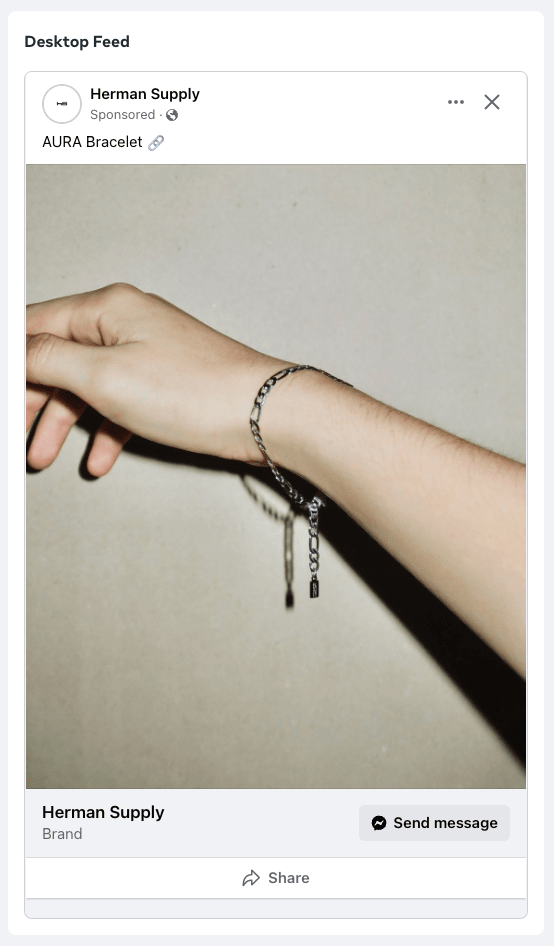
The success of an ad is not only influenced by its design and visual appeal but also by how well it is optimized for the platform and target audience. Understanding how to set up your ad for success is crucial for maximizing your ad budget.
So if you want to run more effective image ads on Facebook, you’ve come to the right place. Let’s dive in!
Facebook Single Image Ad Overview
Meta ads are created for six campaign objectives: awareness, traffic, engagement, leads, app promotion and sales. Each ad format can be designed with one of these goals in mind, with different calls-to-action depending on objective and industry.
The single image ad format is the most basic, and it’s ideal for visually driven material that conveys a clear message in one photo. At first glance, it may look similar to a regular image post. A “ Sponsored ” label indicates that it’s an ad. There are also several other features you don’t have in a regular post, such as CTA buttons and links to open landing pages and product catalogs.

Image ads can appear in various placements, including:
- Facebook feed
- Facebook in-stream video
- Facebook video feed ads
- Facebook Marketplace
- Facebook stories
- Facebook Reels
- Facebook search results
- Facebook Business Explore
- Facebook Reels
- Facebook right column
Factors like audience, placement, duration, competition, timing, and location influence pricing, and advertisers generally pay per click or per thousand impressions. Choosing the most appropriate placement and objective for your advertising goals will help you maximize your ad budget.
Ad Specifications
The recommendations for each of Facebook’s ad formats and placements vary, and it’s always best to double check the latest specifications when you’re preparing to publish.
Here’s a basic sum up of the design, text, and technical recommendations of the three common image ad types:
Facebook Feed
Ads placed in the Feed show up in the constantly updating list of status updates, photos, and videos published by friends, pages, groups, and advertisers. A well-designed ad can grab a user’s attention while they scroll on mobile or desktop devices.
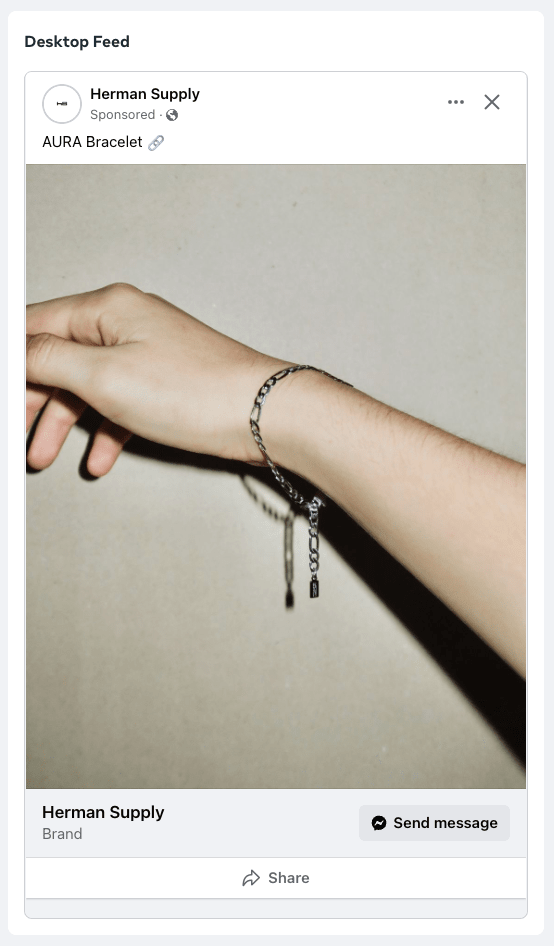
Design Recommendations
- Facebook Feed Recommended File Type : JPG or PNG
- Facebook Feed Recommended Ratio : 1.91:1 to 4:5
- Facebook Feed Recommended Resolution : 1440 pixels x 1440 pixels for a 1:1 ratio, and 1440 x 1800 pixels for a 4:5 ratio
Text Recommendations
- Facebook Feed Recommended Primary Text Length : 50 to 150 characters
- Facebook Feed Recommended Headline Length : 27 characters
Technical Requirements
- Facebook Feed Maximum File Size : 30 MB
- Facebook Feed Minimum Width : 600 pixels
- Facebook Feed Minimum Height : 600 pixels for a 1:1 ratio, and 750 pixels for a 4:5 ratio
- Facebook Feed Aspect Ratio Tolerance : 3%
Facebook Marketplace
Brands selling physical products might have an edge advertising on Marketplace, as this is how you can reach a group of people already actively shopping. High-quality photos are crucial and will help you stand out on a page of similar products.
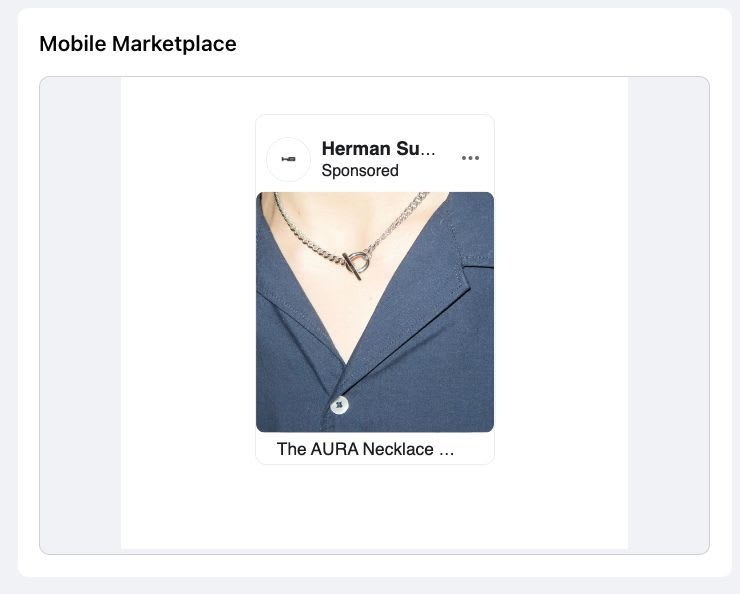
Design Recommendations
- Facebook Marketplace Recommended File Type : JPG or PNG
- Facebook Marketplace Recommended Ratio : 1:1
- Facebook Marketplace Recommended Resolution : At least 1080 pixels x 1080 pixels
Text Recommendations
- Facebook Marketplace Recommended Primary Text Length : 125 characters
- Facebook Marketplace Recommended Headline Length : 40 characters
- Facebook Marketplace Recommended Description Length : 30 characters
Technical Requirements
- Facebook Marketplace Maximum File Size : 30 MB
Facebook Reels
Reels are generally used for catchy short-form videos, but they’re a great opportunity to place images as well. They reach mobile users seeking entertainment, and the right immersive ad can encourage them to discover, browse, and purchase products and services.

Design Recommendations
- Facebook Reels Recommended File Type : JPG or PNG
- Facebook Reels Recommended Ratio : 9:16
- Facebook Reels Recommended Resolution : 1440 x 2560 pixels
Text Recommendations
- Facebook Reels Recommended Primary Text Length : 40 characters
- Facebook Reels Recommended Headline Length : 55 characters
Technical Requirements
- Facebook Reels Maximum File Size : 30 MB
- Facebook Reels Minimum Width : 600 pixels
- Facebook Reels Minimum Height : 600 pixels
- Facebook Reels Aspect Ratio Tolerance : 3%
Best Practices
Great ads reflect your brand’s identity while serving a purpose, which might be to inform, educate, or demonstrate. You’ll get best results by convincing users that they have something to gain.
How you demonstrate this value is up to you. There’s no one “optimal” ad that is guaranteed to get better results than the rest. However, paying heed to some best practices will significantly improve your chances at results.
Display Your Identity
Your message should be the focal point, but your brand shouldn’t be lost in the details, either. Displaying your identity—whether with a logo or a clever insertion of words—will help users remember you even if they don’t choose to take action at that moment.
Buyers interact more with brands they recognize or perceive to be trustworthy. Putting your identity on display will help establish awareness and pave the path for more opportunities in the future.
Understand Your Audience’s POV
Your ad should show how a product or service solves a problem for the potential buyer. Ensure the message is clear and can be easily understood, even without reading the text. Focus on addressing the pain points your product alleviates and how this is communicated visually.
The Ads Manager has a preview feature that helps you visualize how an advertisement will appear to users. This, combined with A/B testing, can help in optimizing ads for better performance.
Establish a Strong Focal Point
You only have one image to make an impact, so make it count. Crop close to the most important part of the message and ensure it doesn’t get lost in the details. Avoid busy backgrounds and excessive products. The goal is to catch users’ eyes as they scroll past—and this is only possible with a clear focal point.
If you’d like to highlight multiple products or different features, the single image format might not be the best choice. Consider advertising with a carousel or collection instead.
Simplify Copy
Thoughtful copy is important—it can describe products, explain a feature, and build a feeling of relatability. But when you have under 125 characters to make an impact, every word counts.
Your copy should work with your image, tying into it to convey one clear message. Simplify your words, and speak to your audience while remaining recognizable as a brand.
Prioritize Mobile
Mobile users make up 98.5% of Facebook’s user base. Your ads should be catered to this demographic. Optimize your photos for mobile, write concise copy, and ensure any headlines and captions are suitable for small screens.
Catering to mobile users can improve your ad performance because it minimizes the chances of a lead being discouraged by poor dimensions or overwhelming text.
Reach a Diverse Audience with Facebook Image Ads
Designing high performance Facebook ads is both an art and a science. While some of it might be up to luck, you can significantly increase the chances of success by keeping best practices in mind. Complying with ad format specifications, thinking like a user, and using high-quality imagery can make all of the difference.
And if you’re looking to learn more about advertising on Facebook and using image generation tools to help, check out some of our other tutorials:
👉 How to Design Facebook Event Ads and Automate Image Generation
👉 How to Generate a Collection of Product Ads for Facebook Carousel


