10 Best Postman Alternatives for API Testing and Development in 2025
Contents
Discussions across various tech forums have revealed that many developers are re-evaluating their use of Postman due to various concerns with the tool’s updates. The popular API testing tool has experienced a shift in user sentiment, primarily because of its new cloud-based requirements, the removal of the offline-friendly scratchpad, and several performance issues.
Postman’s transition to a cloud-dependent model has raised concerns about data privacy, performance slowdowns, and an increasingly cumbersome interface. With these issues in mind, developers are actively seeking alternative solutions that offer the necessary functionality without the drawbacks.
In this article, we will explore 10 viable Postman alternatives, including those that focus on data privacy and offline capabilities, as well as those that streamline and simplify the testing process.
What is Postman
Postman is one of the most popular API platforms for building and using APIs. 500,000 companies, including 98% of the Fortune 500 companies, use the Postman API Platform to build and test their APIs.
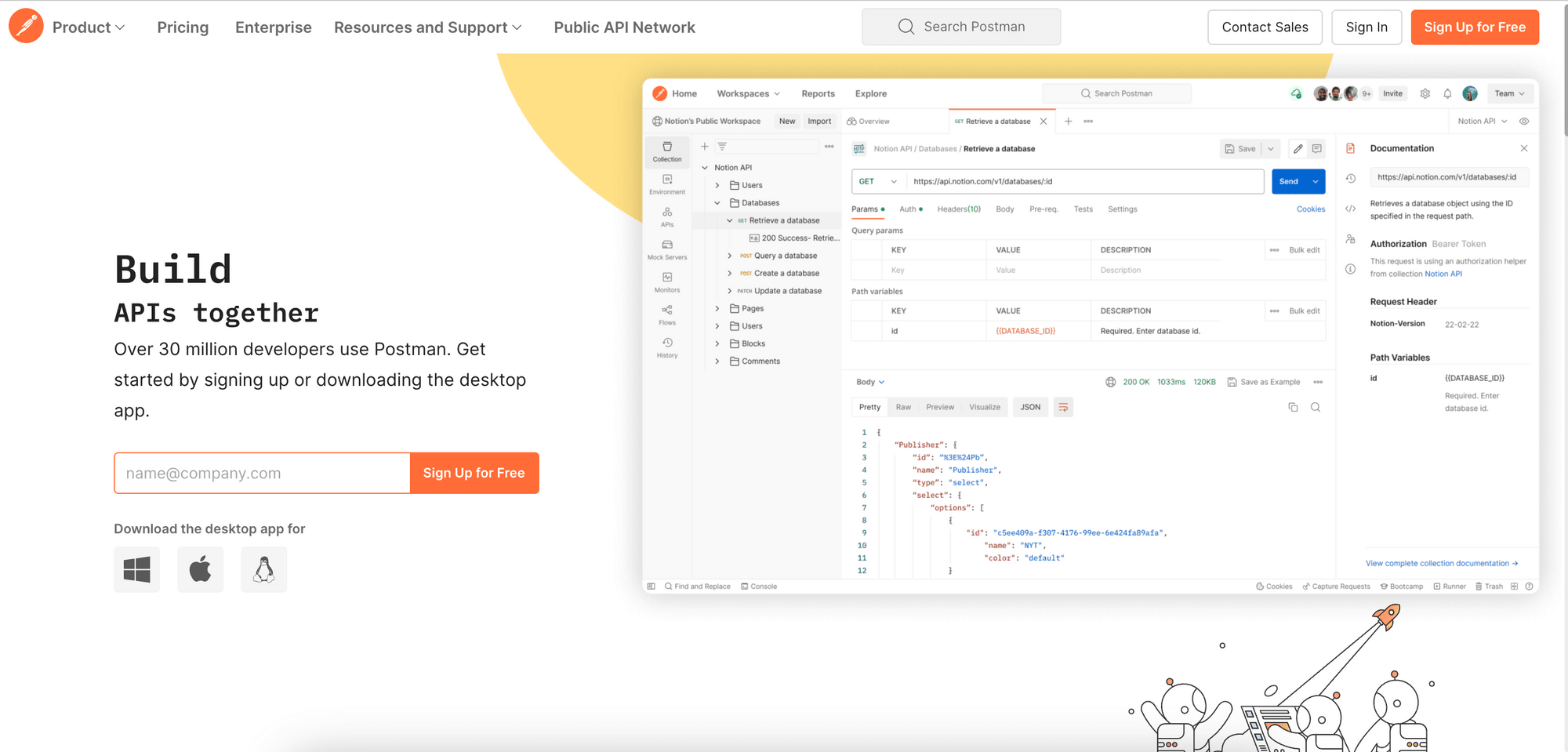
Postman streamlines the entire API lifecycle—from development and testing to documentation, version control, and collaboration. Its intuitive interface enables developers to easily create, send, monitor, and debug HTTP requests, including those with Basic Auth, Bearer Token, and OAuth authentication.
Additionally, Postman offers a powerful scripting environment where developers can write custom pre-request and post-response scripts in Node.js. This allows for dynamic behavior in requests and collections, such as writing API tests, creating requests with dynamic parameters, and passing data between requests.
10 Best Postman Alternatives in 2025
Given the shift in user sentiment towards Postman, several alternatives have emerged that might better meet various needs and preferences. Here are a few options worth exploring:
1. Insomnia
Insomnia is a modern, open-source API client with a user-friendly interface designed for interacting with APIs. Like Postman, it supports various request types, authentication methods, and environment management. Insomnia stands out for its clean and minimalist design, making it a popular choice among developers who prefer a streamlined approach to API development.
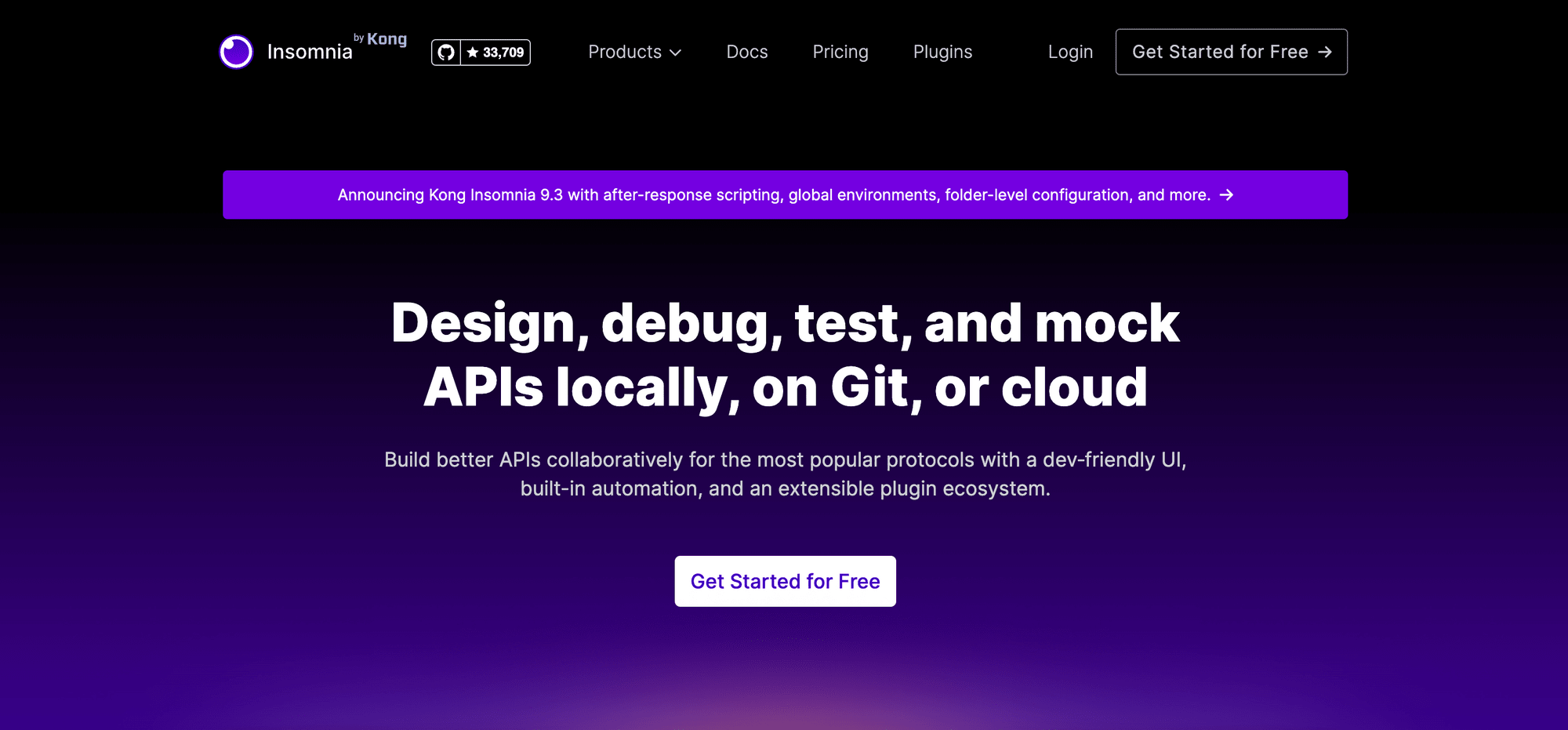
Here’s what you can expect from it:
- User-friendly interface - The clean and minimalistic interface is easy to navigate and use.
- Lightweight - Generally lighter and faster than Postman, which can be beneficial for users with limited system resources.
- Open source - As an open-source tool (GitHub repo), it allows for community contributions and customizations.
- Environment management - Supports environment variables, making it easy to switch between different environments (e.g., development, staging, production).
- Extensibility - Support plugins for additional functionality and integrations with other tools.
While Insomnia covers the essentials, it lacks some advanced features offered by Postman, such as monitoring API performance and uptime, and options for commenting and reviewing. Additionally, Insomnia has a smaller user community compared to Postman, which can result in fewer resources for troubleshooting and support.
2. Swagger/SwaggerHub
Swagger is one of the most widely used open-source toolsets for developing and documenting APIs. It offers both open-source tools (Editor, Codegen, and UI) and professional tools (SwaggerHub) that offer extensive features for the OpenAPI Specification, AsyncAPI specification, JSON Schema, and other essential standards, helping developers efficiently design and document APIs at scale.
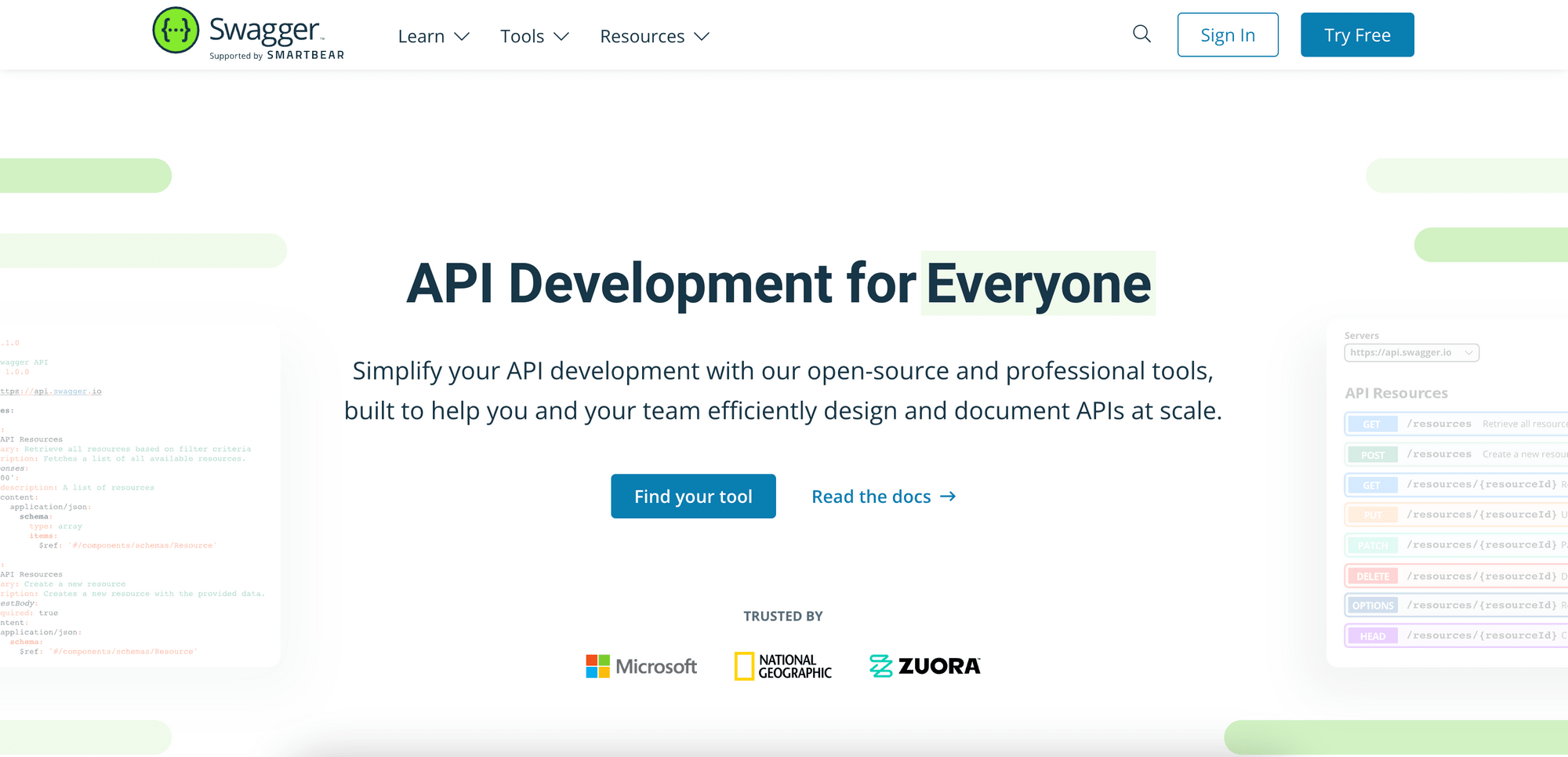
Here’s what you can expect from it:
- Swagger Editor - An API editor that visually renders your API definition and provides real-time error feedback. It works both locally and on the web, supporting multiple API specifications and serialization formats.
- Swagger Codegen - Generate server stubs and client SDKs in more than 40 languages (e.g., Java, Scala, Ruby, etc.), making it easy to build and use APIs defined with the OpenAPI specification.
- Swagger UI - Automatically generates visual documentation from your OpenAPI definition and enables interaction with the APIs without requiring any implementation logic. This makes it easy for both back-end implementation and client-side consumption and can be beneficial for teams that prioritize clear and comprehensive API documentation.
- SwaggerHub - A comprehensive, collaborative platform that allows teams to design, document, and deploy APIs using the OpenAPI Specification. It provides tools and features to streamline the API development process, ensuring that APIs are well-documented, standardized, and easy to integrate.
While Postman and Insomnia excel in API testing and development workflows, Swagger is more focused on API design and documentation. Therefore, using Swagger is ideal when your goal is to design APIs and generate comprehensive, standardized documentation with consistency and clarity.
🐻 Bear Tips: You can find the comparisons between Swagger Open Source tools and SwaggerHub in this table.
3. cURL
cURL (Client for URLs) is a versatile, free, and open-source command-line tool used for transferring data via URLs. Unlike Postman, which offers a graphical interface for API requests and endpoint testing, cURL operates from the command line. This makes it lightweight and perfect for users who need to script and automate tasks directly through command-line operations.
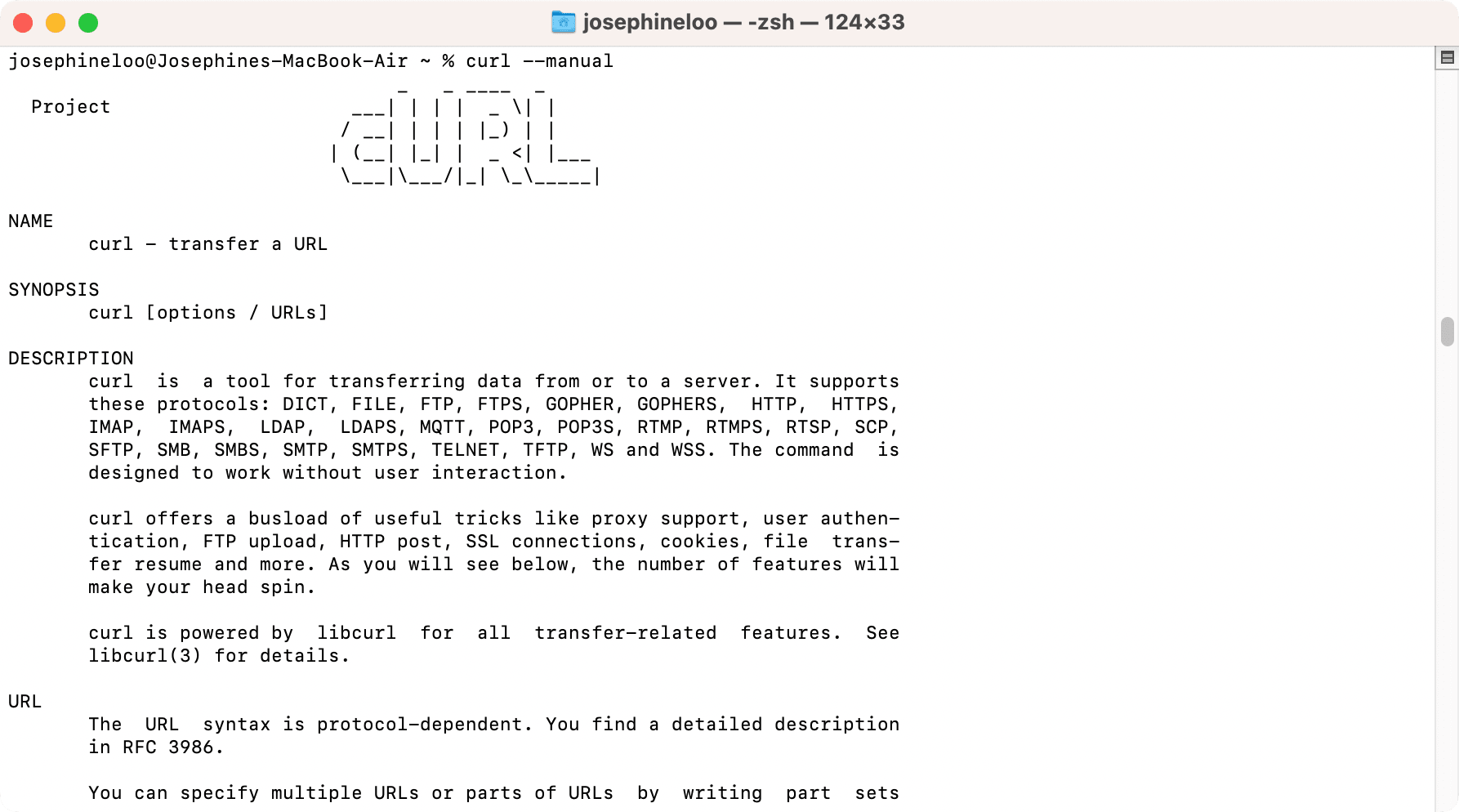
Here’s what you can expect from it:
- Lightweight - The command-line interface makes cURL lightweight and suitable for quick tasks.
- Scripting and automation - Ideal for scripting and automation tasks due to its command-line nature, making it easy to integrate into CI/CD pipelines or other automated workflows.
- Cross-platform - Available on various operating systems, including Unix-based systems (Linux, macOS) and Windows. Some machines even come with cURL pre-installed.
- Wide p rotocol support - Supports a wide range of protocols beyond just HTTP(S), including FTP, FTPS, SCP, SFTP, LDAP, TFTP, and more. This versatility makes it suitable for many different types of data transfer needs.
- Library available - cURL's capabilities are also available as a library, libcurl, which can be used in many applications and programming languages to handle network operations programmatically.
- Security - Supports SSL certificates, SSL verification, and TLS options to ensure secure data transmission.
As the output is text-based in the command line, visualizing complex JSON responses or debugging can be less user-friendly compared to a graphical interface like Postman. Though cURL may have a steeper learning curve compared to GUI-based tools like Postman, it offers a more lightweight and flexible approach to API development and testing.
4. HTTPie
HTTPie is a command-line HTTP client designed to provide a user-friendly interface for interacting with APIs. It simplifies the process of making HTTP requests and inspecting their responses with a more intuitive interface compared to traditional command-line tools like cURL.

Here’s what you can expect from it:
- Lightweight - As a CLI tool, HTTPie is lightweight and easily scriptable.
- Intuitive syntax - HTTPie uses a straightforward command-line syntax that's easy to understand and use, which is advantageous for developers who are familiar with working in the terminal.
- Syntax highlighting - Responses are syntax-highlighted by default, making it easier to read and interpret complex data structures.
- Open source - HTTPie is open source, which allows for transparency and community-driven improvements.
- Extensibility and integration - HTTPie supports plugins and customization through its Plugin API. Being a CLI tool, it can also be easily integrated into scripts and automated workflows.
While HTTPie might have fewer advanced features compared to Postman and Insomnia, it is a great alternative for developers who prefer a command-line-oriented approach. Its intuitive syntax makes it highly readable, even as a command-line tool.
🐻 Bear Tips: HTTPie is also available in beta desktop and web versions.
5. SoapUI
SoapUI is an open-source application designed for testing SOAP and REST APIs. It offers a graphical interface and advanced capabilities for functional, load, and security testing, making it particularly useful for teams working with complex or enterprise-level API ecosystems.
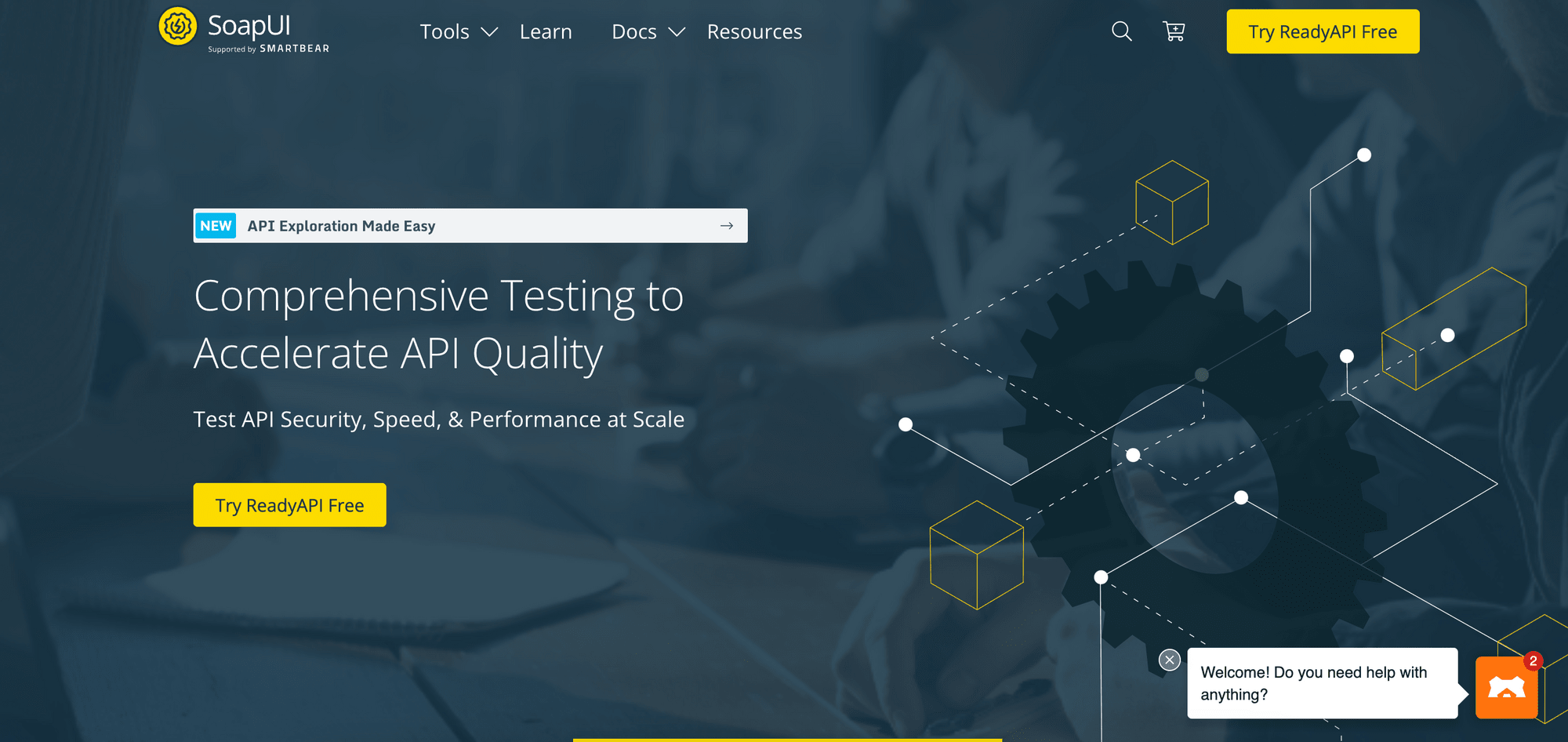
Here’s what you can expect from it:
- Comprehensive SOAP support - SoapUI provides extensive support for SOAP web services, including WSDL parsing, SOAP message validation, and more, making it ideal for testing complex SOAP-based applications.
- Advanced testing capabilities - It offers comprehensive support for automated testing through Groovy scripting and a rich set of assertions for validating responses, including XPath, XQuery, and JSONPath.
- Data-driven testing - Supports data-driven testing using external data sources like Excel, CSV, and databases.
- Service mocking - Allows you to create mock services to simulate and test APIs before they are fully developed.
- Load testing - Built-in support for load testing to ensure the performance and scalability of your APIs.
While Postman is more focused on RESTful APIs and has limited SOAP capabilities, SoapUI excels in providing robust support for SOAP services. If you need extensive support for SOAP services, along with advanced testing features like service mocking, data-driven testing, and detailed assertions, SoapUI is the ideal tool for you.
6. Katalon Studio
Katalon Studio is an all-in-one automated testing tool. Besides API, it also supports web, mobile, and desktop application testing. It simplifies test automation by offering a comprehensive set of features and an integrated environment for creating, executing, and analyzing automated tests.

Here’s what you can expect from it:
- Multiple testing methods - Supports both manual and automated testing, with options for scripting (Groovy-based) and codeless automation.
- Rich reporting and analytics - Provides detailed and customizable test reports, offering insights into test execution results, trends, and performance metrics.
- Integration with popular tools - Integrates with various CI/CD tools (such as Jenkins, Git, and Azure DevOps), version control systems, and bug-tracking tools, facilitating a smooth development and deployment workflow.
- Parallel execution - Supports parallel test execution, enabling faster test runs and more efficient use of resources.
- Flexibility and customization - Users can extend its functionalities with custom keywords, plugins, and integrations.
- Community and support - Has a strong community and provides comprehensive documentation, tutorials, and support resources.
While Katalon Studio is user-friendly, fully mastering all its features and capabilities may require some time. Additionally, the free version offers limited features compared to the enterprise version, which may necessitate an upgrade for more advanced functionalities. If you're looking for a comprehensive testing solution that covers web, API, mobile, and desktop applications, with robust reporting and integration capabilities, Katalon Studio can be an excellent choice.
7. Hoppscotch
Hoppscotch is an open-source API development ecosystem that offers tools for creating, testing, documenting, and sharing APIs. It serves as a lightweight and user-friendly alternative to more traditional API testing tools like Postman.

Here’s what you can expect from it:
- Open source - Being open source, Hoppscotch allows users to contribute to its codebase, suggest features, and customize it to their needs, ensuring it remains relevant and up-to-date.
- Web-based - Accessible from any device with a browser, Hoppscotch eliminates the need for installations, enabling users to test APIs from anywhere. It's also available as a CLI tool and desktop app, and can be hosted on your own servers.
- User-friendly design - The minimalistic and intuitive interface makes Hoppscotch easy to navigate, especially for beginners.
- Supports multiple protocols - Beyond REST, Hoppscotch supports WebSocket, Server-Sent Events (SSE), GraphQL, Socket.IO, MQTT, and more, making it versatile for various types of API testing.
- Real-time collaboration - Users can share collections and requests with team members for collaborative API development and testing, and work together in real time.
- Automatic documentation - Hoppscotch can generate API documentation automatically, which makes sharing API details with other team members or clients easy.
While Hoppscotch may lack some advanced features found in Postman, such as automated testing, detailed analytics, and monitoring, it is perfect for users seeking a lightweight, easy-to-use, and open-source tool for basic API testing and exploration. As a newer and smaller project, it might not have as many resources as more mature API testing tools, but it offers a solid foundation for API development.
8. Bruno
Bruno is a git-friendly, open-source API development and testing tool that prioritizes privacy and freedom. To protect users’ data, it operates entirely offline, with no plans for cloud-sync features. Collaboration on API collections can be done using git or any version control system of the user's choice.
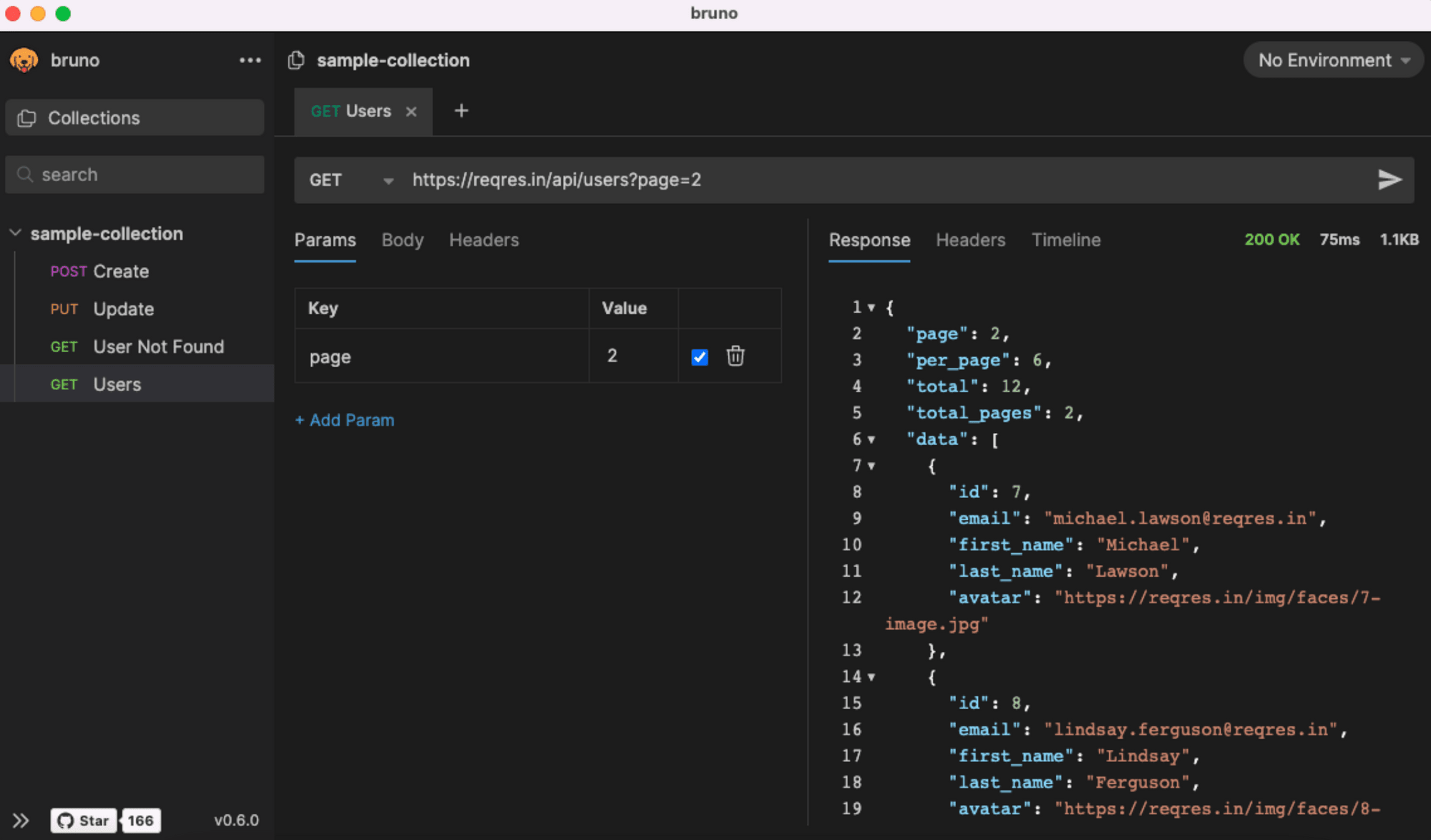
Here’s what you can expect from it:
- Open source and community-driven - Bruno is an open-source tool, meaning it's free to use and developers can contribute to its development or customize it to meet their needs. The original creator also welcomes feedback and suggestions, fostering transparency and community involvement in the project's future direction.
- Security and privacy - Bruno emphasizes security and privacy by keeping all data on users’ devices. API collections are stored directly in a folder on the users’ filesystem, and a plain text markup language called Bru is used to save information about the API requests.
- Collaborate via version control - Unlike most API testing tools that offer team collaboration through shared workspaces, Bruno enables users to collaborate using Git or any version control system of their choice.
- Run across multiple platforms - Bruno is available as a desktop app, a CLI tool, or a Visual Studio Code extension.
While Bruno may have fewer advanced features compared to Postman, it is a solid choice for those seeking a secure, free, and open-source API testing solution.
9. REST Client (VS Code Extension)
REST Client is a popular extension for Visual Studio Code that lets you send HTTP requests and view responses directly within the editor. It offers a convenient way to test and debug APIs without switching to a separate tool.

Here’s what you can expect from it:
- Integrated environment - As a VS Code extension, it allows you to write code and test APIs in the same environment, which is convenient for developers who prefer to stay within the editor.
- Code snipper generation - Automatically generates code snippets in various languages and libraries directly from your HTTP requests.
- Convenience using shortcuts - You can use shortcut keys in VS Code to send, cancel, or rerun requests, view request history, and generate code snippets. These shortcuts help streamline your workflow when working with HTTP requests in VS Code.
- Customization : You can control the font, size, and weight of the response preview, and save responses to the local file system.
- Auto-completion - Provides suggestions for various parts of the request, including methods, headers, system variables, and authentication schemes, making it easier to write HTTP requests.
While some users might find the REST Client extension less intuitive compared to Postman’s GUI, it offers advantages such as shortcut support and auto-completion, which enhance workflow efficiency.
🐻 Bear Tips: You can push the .http files to your repo, and IntelliJ-based IDEs allows you to send requests from the .http files.
10. Thunder Client (VS Code Extension)
Thunder Client is a fast and lightweight REST API client extension for Visual Studio Code that helps developers test and debug RESTful APIs right from the IDE. Launched in 2021, it has already been downloaded 3 million times and is used by Fortune 500 companies, including banks, tech firms, and major retailers.
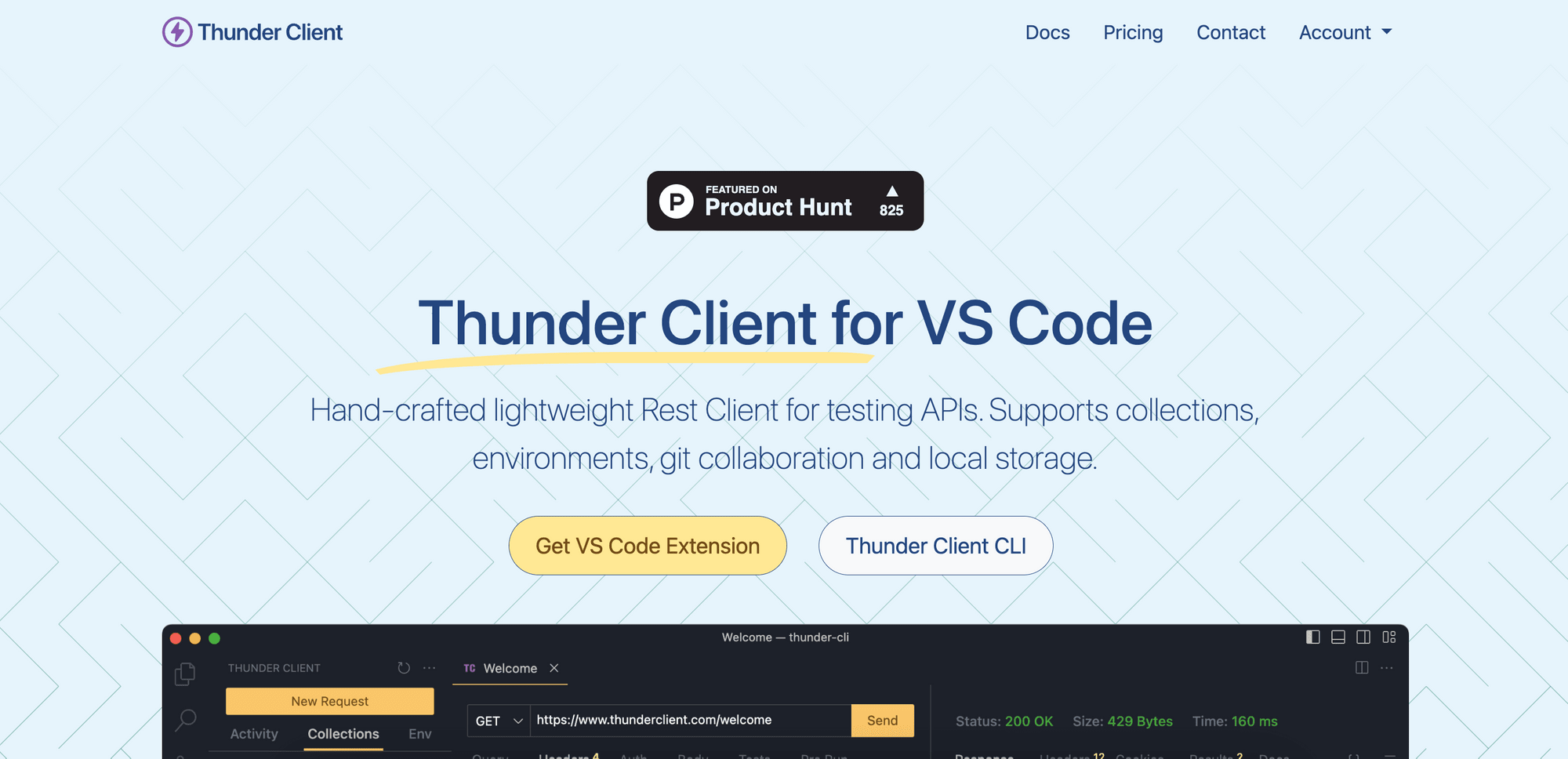
Here’s what you can expect from it:
- Integration with VS Code - Directly integrates with Visual Studio Code, allowing developers to stay within their primary development environment.
- CI/CD integration - The CLI version supports CI/CD integration and generates reports in XML, HTML, JSON, and CSV formats, enhancing automation and reporting.
- Lightweight - More resource-efficient compared to standalone applications, making it suitable for users who need a minimalistic tool.
- Scriptless testing - It allows users to easily test API responses through a straightforward, GUI-based interface without needing to write any scripts.
- Git sync - Users can save request data to their Git repository for team collaboration and store all data locally on their devices.
Thunder Client seamlessly integrates with Visual Studio Code, offering a lightweight design with powerful features. This makes it an excellent choice for efficient RESTful API testing and debugging. However, some advanced features are only available with a paid plan—you might need to consider your specific needs to determine if the benefits justify the cost.
Best Postman Alternative for Ease of Use
In my personal opinion, Hoppscotch is the best alternative to Postman in terms of simplicity because its web-based GUI is highly intuitive and incredibly easy to navigate. It also doesn't require a login, which simplifies the user experience and is perfect for those who want quick access without the hassle of creating and remembering login credentials! (you will need an account if you wish to save your workspace)
Additionally, Hoppscotch supports real-time collaboration, allowing teams to work together seamlessly, and provides automatic code snippet generation. Its request history feature also helps keep track of previous interactions, making it a straightforward yet comprehensive tool for API testing and development.
🐰 Hare Hint: Desktop versions and a self-hosting option are also available!
Conclusion
To wrap up this article, here's a summary of the 10 Postman alternatives we've covered, including their key features, pros, and cons:
| Tool | Key Features | Pros | Cons |
|---|---|---|---|
| Insomnia | User-friendly interface, open-source, environment management | Clean design, lightweight, extensible | Fewer advanced features, smaller community |
| Swagger/SwaggerHub | API design and documentation, supports multiple specifications | Comprehensive documentation, code generation | Focuses more on design, less on testing |
| cURL | Command-line tool, supports various protocols, scripting | Lightweight, versatile, suitable for automation | Steeper learning curve, text-based output |
| HTTPie | Intuitive syntax, syntax highlighting, open source | User-friendly, readable output, scriptable | Fewer advanced features compared to GUI tools |
| SoapUI | Advanced SOAP support, functional and load testing | Robust SOAP capabilities, data-driven testing | More complex interface, less focused on REST |
| Katalon Studio | Comprehensive testing (API, web, mobile), rich reporting | Multi-platform, integrates with CI/CD tools | Free version has limitations, steep learning curve |
| Hoppscotch | Open-source, web-based, supports multiple protocols | Lightweight, intuitive, real-time collaboration | Limited advanced features, smaller project |
| Bruno | Offline, git-friendly, open source | High privacy, community-driven, no cloud dependency | Fewer advanced features, limited integrations |
| REST Client | VS Code extension, integrated environment | Convenient within VS Code, shortcut support | Less intuitive GUI, limited to VS Code |
| Thunder Client | VS Code extension, scriptless testing, CI/CD integration | Lightweight, Git sync, minimalistic interface | Some advanced features require a paid plan |
Whether you choose to use Postman or explore one of the alternative tools mentioned in this article, you'll likely find a tool that suits your needs. As always, the best choice will be the one that fits your specific requirements, boosts your productivity, and adapts to the changing dynamics of your development environment.


